Export all users from all domains hosted on a SmarterMail Server using this simple program that i have created. All is done in two(2) simple steps:
- First you need to provide the url of the server you want to connect and the credentials you want to use.
- Then a list of all the available domains on the server will be diplayed. Select the domains from which you want to export the users and thats it!
A list of all the emails along with Firstname, Lastname, Password will be displayed. You can copy/paste the list either to notepad or Excel.
This is a very helpfull program that will help you keep an up-to-date list of your servers emails and also migrate between servers.
You no longer need to be a system administrator for this utility to work. Any domain administrator can retrieve the list of users but only system administrators can view the passwords.
New Features:
- Select/Deselect All buttons for users with many domains. [v.1.2]
- Exporting also Aliases. [v.1.2]
- Automatically fill domain name if logged in using a domain admin. [v.1.3]
- Right click on any row to change the password of the selected user. [v.1.3]
- Right click on any row to delete the selected user. [v.1.3]
- Right click on any row to create a new user for the selected domain. [v.1.3]
- Now exporting also more details (Display Name, Forward Address, Fullname, User Enabled, Max Mailbox Size, User Password Lock and Text Encoding). [v.1.4]
- Preserves last connection settings. (Encoded for protection) [v.1.5]
- Update email settings (Enable/Disable account, change locked status, change first/last and display name, make domain admin and change forwarding details) [v.1.5]
- Support for both HTTP and HTTPS Smartermail installations [v.1.6]
!!! WARNING !!!
Do not delete users from the domains unless you know what you are doing. You might end up to have to delete and recreate the domain.
Tested on:
- SmarterMail Ver. 5.5
- SmarterMail Ver. 6.8
- SmarterMail Ver. 7
- SmarterMail Ver. 8
- SmarterMail Ver. 9
- SmarterMail Ver. 12 (Need to be server administrator to export passwords)
- SmarterMail Ver. 13 (Need to be server administrator to export passwords)
- SmarterMail Ver. 14 (Need to be server administrator to export passwords)
- SmarterMail Ver. 15 (Need to be server administrator to export passwords)
- SmarterMail Ver. 16 (Need to be server administrator to export passwords)

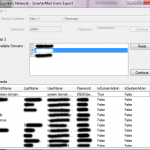
You saved me a lot of time!!Great app! Thx
Thank to this app i saved a lot of time!!! Thumbs up!
Thanks to Spyriadis,
they are full support with fast mail response
I can index all user of my smartermail 5.5
Thanks
Do you know if this tool will work with smartermail v3 ?
I really don’t know but you could give it a try and if it does not work let me know and I will issue you a refund! If it does let me know to add it on the page…
Hi, I buyed SmarterMail Users/Aliases Export v1.3 and all was working with smartermail 9.0 but, I just upgraded to Smartermail 9.2 and since this upgrade I have a popup with error. Will you release an upgrade of your application to retablish the compatibility?
Sorry for my poor english!
Francis Wurtz
Radium inc.
Hi Francis, for me is working fine, check the service Address and make sure it’s correct.
Giorgos
SWEET PROGRAM!
Thanks for such a great tool.
Yes, certainly it is great tool that will help us to maintain up-to-date list of all server emails, and saves a great deal of time in the process.
You can add Smartermail 10.3 to your compatible list. Seems to work great.
Minor suggestions.. would be nice to have the domains sorted to choose from. Would be nice to have a CSV export once the list is created.
Great interface. Very simple to use. Great job!
just purchased but falls over trying to apply serial number 😥 😥
System.Net.WebException: Unable to connect to the remote server —> System.Net.Sockets.SocketException: A connection attempt failed because the connected party did not properly respond after a period of time, or established connection failed because connected host has failed to respond xxx.xxx.xxx.xxx:80
same here, im getting error on activation
====================
See the end of this message for details on invoking
just-in-time (JIT) debugging instead of this dialog box.
************** Exception Text **************
System.Net.WebException: Unable to connect to the remote server —> System.Net.Sockets.SocketException: A connection attempt failed because the connected party did not properly respond after a period of time, or established connection failed because connected host has failed to respond xxx.xxx.xxx.xxx:80
at System.Net.Sockets.Socket.DoConnect(EndPoint endPointSnapshot, SocketAddress socketAddress)
at
==================================
any idea?
Do you still have a problem? Are you sure there isn’t any firewall on your computer blocking the connection to the licensing server?
Just ran the export utility — worked fine. But then the client called to say their e-mail stopped working for all 40+ users. Everything was running fine on the server no other domains complaining. I reset the “Abuse Detection” for POP (100 connections in 10 minutes) and it started working for them again. Apparently, the utility must trigger something in the Abuse Detection rules. Be aware of this when you run the program.
AVG says you are dropping a Trojan virus on my machine when I try to install? 😥
This is probably because the executable is not signed. There is no Trojan in the executable!
Works also with Smartermail 11.4, thanks
Hello,
unfortunately I was not able to get your application to work 🙁 It may have been user error but in the process I found that there is a much easier way to accomplish this through the smartermail website. I would like to request a refund. Please contact me asap.
Thank you
Sorry for the inconvenience… I have refunded your Paypal account!
Hi,
I Purchased your tools Spyriadis Smarter Mail/User export.
How can i redownload the file as my download link was expired already.
thanks,
Ariel
I have sent you an email with a download link!
Working fine in SM 11.6. Would like to know if the passwords still are exported in v12.
It has been reported not to export the passwords on v12… It still shows the users and all the data except passwords! And again this is what I have been told, I have not tested it myself…
We have upgraded to V 12, and are getting the error:
There was no endpoint listening at: https://svcDomainAdmin.asmx that could accept the message. This is often caused by an incorrect address or SOAP action. See InnerException, if present, for more details.
Is there a resolution for this?
I am getting this same issue with v 13x
There was no endpoint listening at: https://svcDomainAdmin.asmx that could accept the message. This is often caused by an incorrect address or SOAP action. See InnerException, if present, for more details.
Is there a resolution for this?
You need to put the full path to the SOAP services for the utility to work. If it is running on the same machine you could use:
http://localhost/Services/
Can anyone verify if that this program does not work in version 12.
Thanks
Kathy
There seem to be problems with v12 (passwords are not exported). I do not have any installed Smartermail v12 server to try to test and fix the problem so until I do it will not be supported.
I want to migrate my SM database on office 365. I need to export all users and aliases, INCLUDING PASSWORDS. I have version 10.7. I really need to be able to do that. I’d like to know if you will refund me if it doesnt work with that version.
Thank you.
Give it a go and I will give you a refund in case you have a problem with the export.
Dear Spyriadi,
I just wanna double check before buy the tool, if can be used for 4 different servers parallel with the same activation key or need to buy four different licenses.
Thank you
The license is for 3 activations but on the same server. I can give you a discount of 15% for 1-5 licenses and 25% for 5+ …
Dear Spyriadi,
Thanks for your prompt reply.
As I understood I need to buy at least 3 different licenses(Because one of them is SM v.12). Correct?
Please give me more discount to buy the tool.
Thank you
Hello. Have you an idea of when you might have password export working with V12? If you need an installation of V12 to work on, sometime next week I think I can give you remote access to a non-production SM12 server. Let me know.
I did a little research on this problem and it turns out it has to do with permissions!
It seems that only system administrators are allowed to see the password through services on versions 11.7 and up! Just found this on the release notes….
http://www.smartertools.com/smartermail/releasenotes/v11.aspx
Version 11.7.5070 (2013-11-18)
The svcUserAdmin web services GetUser and GetUsers functions correctly return the password information when called with system administrator credentials.
OK will check it out once I have 12.x running in “demo”. Still on 11.6 production version.
How do I export the data from the program?? I bought the program just for that! We need to export the metadata to some CSV file in order to be useful!
Simply copy/paste the records from the list. Using ctrl-a from the keyboard you can select all the records, and then ctrl-c to copy…
You can paste them to either excel or any other program!
Let me know if you have any other problems.
I just purchased the program and when I tried to download it using the link in the email I was prevented because my anti virus scanner says it found the file infected with a virus called Injector.AOJ.
There is no virus in the executable… It is not signed and some (maybe most) of the antivirus because it is not widely used treat it as a virus. Maybe since network classes are used to connect with Smartermail Server. I haven’t had any problems so far! Let me know if you have any other issues…
I submitted the file to Virus Total and it was tagged as infected with a trojan 21/53 tests. See https://www.virustotal.com/en/file/ddf88c31d5136a0f0b267281f70c4585ad8931ce279306d0fd83a8c9adb2bf27/analysis/1404232131/
In view of this we cannot use it and have deleted the file. Can you please process a refund through paypal.
Antony
I understand your fear… As you can see in the link you gave me all the definitions are generic signatures. Since the reputation of the file is still low I cannot do anything to change that. I’ll proceed with the refund…
Thank you.
Does the following mean that I can get the passwords from SmarterMail 12 if I run your program as Administrator?
“I did a little research on this problem and it turns out it has to do with permissions!
It seems that only system administrators are allowed to see the password through services on versions 11.7 and up! Just found this on the release notes….”
Jim
If you have system administrator credentials for the Smartermail Server, not if you run the program as Administrator on the your local machine or on the server!
amazing app – used today for a collection of 3000 mails across 5 users. no errors at all. it begs the question why sm doesn’t come with an export function already – “enterprise” and all…
Hi,
The executable always deleted by anti virus program.
Can I request the download link again and please give me ideas on how to not be deleted it by the anti virus?
Thanks
Ariel
Does this work for Smartermail 13 and 14?
Yes it does! But in order to export the passwords you need server administrator credentials to login with. (this is a restriction of Smartermail)
I am getting an error in a pop up window when attempting to run against 1 of my 2 domains. The first domain runs fine, however the second displays
“The maximum message size quota for incoming messages (65536) hes been exceeded. To increase the quote, use the MaxReceivedMessageSize property on the appropriate binding element.”
Any clue what this means and how to fix it?
I’ve emailed you the latest version that fixes this issue! Sorry for the delayed response…
We also have the problem with “The maximum message size quota for incoming messages (65536) hes been exceeded. To increase the quote, use the MaxReceivedMessageSize property on the appropriate binding element.”
I’ve emailed you the latest version that fixes this issue!
Hello! Have already purchased – our last communication was 2013. Would like the latest version, please.
Cheers, Paul
Does this work with Version 15?
Yes it does!
Can the program export all emails in a specific folder to CSV file?
For example, we would like to export all bounced emails from saved folder, save them to CSV, use a simple program to extract their email addresses,and deactivate them from our database so we don’t send them emails again.
We have a database of about 25,000 users on our online health surveillance system used to detect epidemics of influenza. We certainly want to minimise the possibilty of being marked as spammer and don’t want to send too many emails to invalid users. We have about 4,500 incorect emails on our database and it’s a pain exporting each user details to text file that we can use to update our database. The process has to be repeated each week and we hope that SmarterMail Users/Aliases Export will assit us in the process of export emails or just bounced email details (email address and reason for rejection) a list of participants marked for deactivation.
Thank you for your assistance.
Does it work with the last changes to version 15?
Yes it does!
What a load of crap! Please provide a demo version so you don’t rip off future customers.
Sorry that you feel that way. Please sent me the email you did the purchase from and i will refund your payment!
Does this work with SM 16?
Yes
I just purchased and installed. I entered the URL and credentials, and I get a list of the users.
But I do not see how to export it to a CSV file.
PLEASE HELP!
Brian Cypress
Damn, Never mind, copy and paste, am I an idiot!
And this works great!
Hi,
I have three servers but one server out of three is not showing the password. What could be the reason ? I am using SM 15.7.6474
Could it be the case that in the server you cannot see the passwords you are logged in not as a server administrator?
Hi,
I logged in as Server Administrator only same as on the other servers.
Does SmarterMail Transfer v1.0 work with Smatermail 15 and 16 ?
Hi
Is it possible to only export the Aliases and not screw with the users?
That said I have a third party company telling me we must change everyone’s password to migrate to Microsoft 365. It sure appears that is not true with your app, correct?